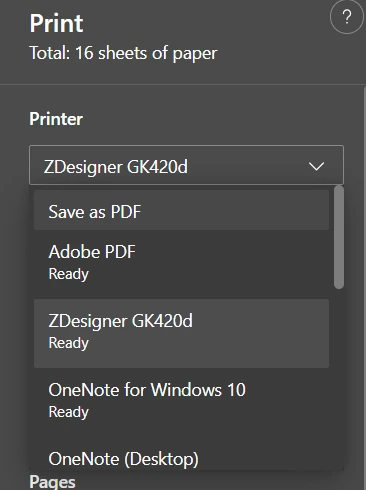Guide to Download your Income Tax Summary
As part of the BPSS Screening process, you will be asked to provide verification of your employment history by providing your Income Tax Summary. Follow the below link to get to the Income Tax login page;
Check your Income Tax for the current year - GOV.UK
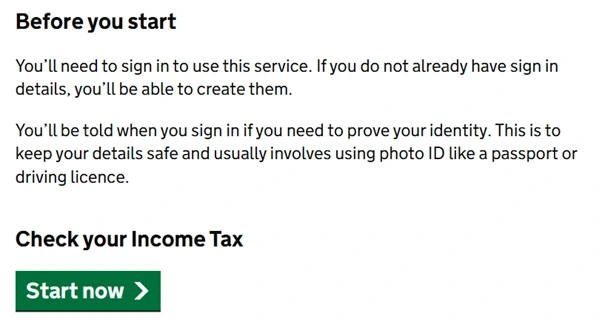
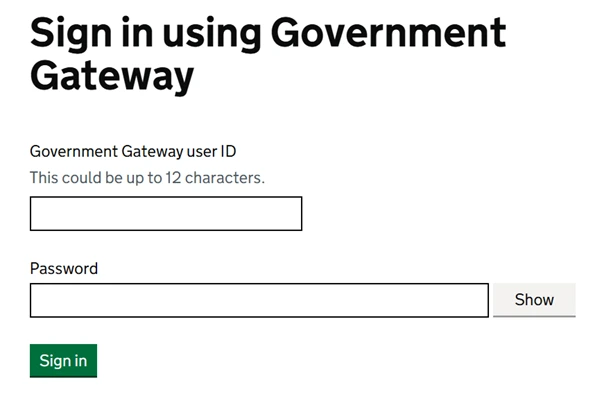
You’ll be asked to sign in with your Government Gateway ID or to set one up of you don’t have one. Once signed in you will get the following page.
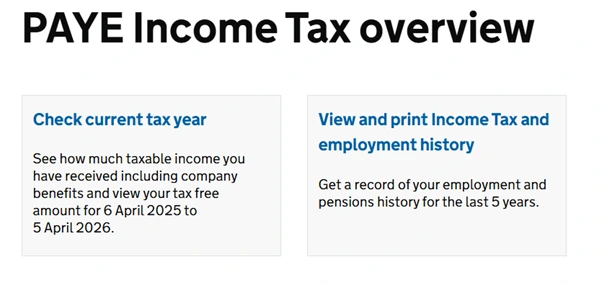
You need to Click “View and print Income Tax and Employment History. Once you Click this you will see your PAYE Income Tax History like below.
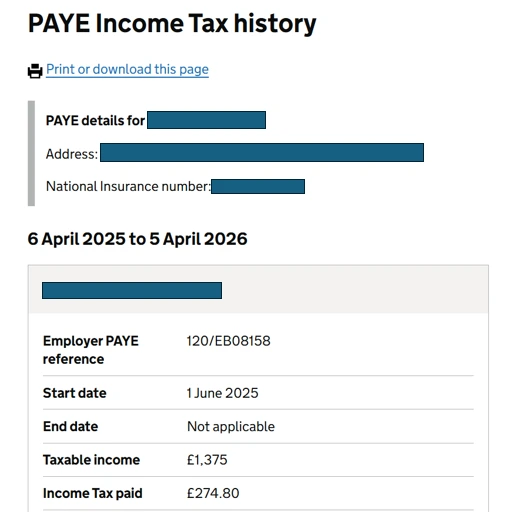
You want to “Print or download this page”. Then click save as PDF, so you can email this across to us.